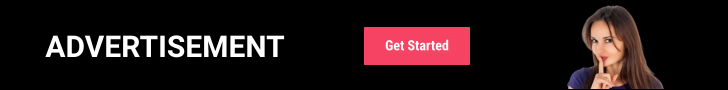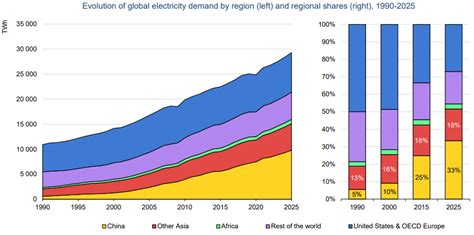Introduction
GPS dog fences, an innovative technology, empower pet owners with unprecedented control over their pets’ freedom. These systems utilize advanced GPS tracking to establish boundaries that keep dogs safe and secure while allowing them the freedom to roam.

According to the American Pet Products Association (APPA), over 63 million households in the US own dogs. With the growing popularity of outdoor activities and the increasing urbanization, GPS dog fences are becoming an essential tool for responsible pet ownership.
Understanding the intricacies of GPS dog fence boundary setting is crucial for ensuring optimal performance and pet safety. This comprehensive guide will delve into the key aspects of boundary setting, providing step-by-step instructions, expert insights, and tips for maximizing the effectiveness of your GPS dog fence system.
Types of GPS Dog Fences
GPS dog fences come in various types, each with its own unique features and applications.
- In-Ground Fences: These systems utilize buried wires to define the boundary perimeter. The wires emit radio signals that the dog’s collar detects, triggering a warning when the pet approaches the edge of the fence.
- Wireless Fences: As the name suggests, wireless fences do not require buried wires. Instead, they use a transmitter that emits a radio signal that creates a boundary around the desired area.
- Virtual Fences: These fences leverage smartphone and GPS technology to create virtual boundaries that dogs cannot cross. The virtual fence is defined through an app on the owner’s phone.
Benefits of GPS Dog Fences
GPS dog fences offer numerous benefits that make them an attractive option for pet owners:
- Enhanced Safety: GPS fences keep dogs contained within a designated area, reducing the risk of escape, injury, or getting lost.
- Increased Freedom: Unlike traditional physical fences, GPS fences allow dogs to roam freely within the defined boundaries, providing them with ample exercise and social interaction opportunities.
- Peace of Mind: GPS fences provide owners with peace of mind knowing that their pets are safe and secure within the established boundaries.
- Customization: GPS fences can be tailored to the specific needs of each household, allowing for adjustable boundary perimeters and varying levels of correction.
GPS Dog Fence Boundary Setting: Step-by-Step Instructions
Step 1: Determine the Boundaries
Carefully consider the desired area where you want your dog to roam freely. Factors to consider include the size of your property, potential hazards, and the dog’s temperament.
Step 2: Calibrate the Fence
Follow the manufacturer’s instructions to calibrate the GPS system and establish the boundary perimeter. This typically involves setting up the transmitter (for wireless fences) or burying the wires (for in-ground fences) according to the specified guidelines.
Step 3: Train the Dog
Introduce your dog to the fence gradually. Initially, keep the correction level low and gradually increase it as your dog becomes comfortable with the boundaries.
Step 4: Monitor and Adjust
Monitor your dog’s behavior regularly and make necessary adjustments to the boundary settings or training methods if needed.
Step 5: Test the Fence
Once the fence is set up and your dog is trained, test the system by walking your dog along the boundary. Ensure that the dog receives an audible warning before crossing the fence line.
Expert Tips for Effective Boundary Setting
- Consider the Dog’s Breed and Temperament: Different breeds have varying levels of independence and obedience. Tailoring the fence settings and training methods to the dog’s specific characteristics is essential.
- Set Clear Boundaries: Define the boundary perimeter accurately and avoid any ambiguous areas that could confuse the dog.
- Provide Safe Zones: Establish safe zones within the boundary where the dog is not subject to correction, such as near the house or in designated play areas.
- Use Positive Reinforcement: Reward your dog for staying within the boundaries and avoid using harsh punishments that could undermine training efforts.
Expanding Applications of GPS Dog Fences
Beyond traditional boundary setting, GPS dog fences are finding innovative applications in various fields:
Livestock Management: GPS fences are used to manage and track cattle, sheep, and other livestock, preventing them from straying and ensuring their safety and well-being.
Wildlife Conservation: GPS fences are deployed to protect endangered species and reduce human-wildlife conflicts by establishing boundaries around sensitive habitats.
Animal Welfare: GPS fences are used in animal shelters and rescue organizations to create secure and monitored environments for animals awaiting adoption.
Market Insights
The global GPS dog fence market is projected to grow at a CAGR of 5.7% from 2022 to 2027, reaching a market size of USD 5.4 billion by 2027, as per a report by Allied Market Research. The increasing adoption of GPS dog fences in urban areas and the rising awareness of pet safety are driving market growth.
Future Trends and Enhancements
- Advanced Tracking Capabilities: Integration of advanced tracking technologies, such as AI and computer vision, will enhance the accuracy and functionality of GPS dog fences.
- Customized Correction Levels: GPS fences will evolve to provide personalized correction levels tailored to individual dogs based on their size, temperament, and training progress.
- Integration with Smart Home Systems: GPS dog fences will seamlessly integrate with smart home systems, allowing owners to manage their pet’s boundaries and receive alerts remotely.
Conclusion
GPS dog fence boundary setting is an essential aspect of ensuring the safety and well-being of your furry companion. By following the step-by-step instructions, incorporating expert tips, and adopting innovative applications, you can harness the power of GPS technology to create a secure and enjoyable environment for your dog. Embrace the future of pet containment and enjoy the peace of mind knowing that your beloved pet is safe and secure within the boundaries you establish.