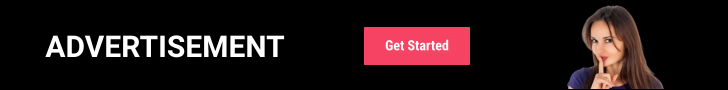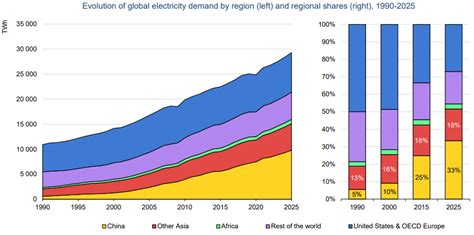Introduction
Smart feeders for pets have emerged as a revolutionary tool for modern pet owners, offering convenience, automation, and peace of mind. However, like any technological device, these smart devices can occasionally encounter issues. In this comprehensive guide, we delve into the troubleshooting and maintenance aspects of smart feeders, ensuring optimal performance and longevity for your beloved companion.

Troubleshooting Common Issues
-
No Power:
– Ensure the feeder is plugged into a functional outlet.
– Check the power adapter for any damage or loose connections.
– Reset the feeder by unplugging it and plugging it back in. -
Insufficient Food Dispensing:
– Verify that the food hopper is properly filled.
– Inspect the feeding mechanism for any obstructions or blockages.
– Calibrate the feeder according to the manufacturer’s instructions. -
Delayed or Irregular Feeding:
– Check the Wi-Fi connection and ensure it is stable.
– Reset the feeder’s clock to ensure accurate timekeeping.
– Verify the battery level (if applicable) and replace it if necessary.
Maintenance for Enhanced Performance
-
Regular Cleaning:
– Wash the food hopper, food tray, and dispenser thoroughly with warm soapy water.
– Use a damp cloth to wipe down the feeder’s exterior and sensors.
– Remove any pet hair or debris that may have accumulated. -
Battery Replacement:
– If the feeder uses batteries, monitor their level and replace them when low.
– Choose high-quality batteries for optimal performance.
– Refer to the manufacturer’s instructions for specific battery requirements. -
Firmware Updates:
– Check for firmware updates from the manufacturer’s website.
– Installing updates can resolve bugs and improve feeder functionality.
– Follow the manufacturer’s instructions for updating the firmware.
Smart Feeder Maintenance VS Manual Feeding: The Benefits
- Convenience and Automation: Smart feeders eliminate the need for manual feeding, providing greater flexibility and peace of mind.
- Scheduled Feedings: These devices allow for precise and consistent feeding schedules, ensuring your pet receives its meals on time, even when you’re away.
- Portion Control: Smart feeders help prevent overfeeding by dispensing precise amounts of food, promoting a healthier lifestyle for your companion.
- Remote Monitoring: Many smart feeders offer remote monitoring capabilities, allowing you to monitor your pet’s feeding habits and adjust settings from afar.
Innovative Ideas for Smart Feeder Applications
- Integration with Health Tracking: Smart feeders can be integrated with health trackers to monitor your pet’s food intake and calorie consumption, providing insights into their overall well-being.
- AI-Powered Pet Care: AI-enabled smart feeders can analyze your pet’s feeding patterns and adjust their schedules accordingly, ensuring optimal nutrition for their evolving needs.
- Pet Socialization Platform: Smart feeders with built-in cameras and video capabilities can foster social interactions between pets, allowing them to share meals and play virtually.
Smart Feeder Troubleshooting FAQs
-
Why does my smart feeder keep dispensing food on its own?
– This could indicate a software glitch or a malfunctioning sensor. Reset the feeder or contact the manufacturer for support. -
How often should I clean my smart feeder?
– Aim to clean the feeder once a week or more often if necessary, especially if your pet has long hair or debris accumulates quickly. -
Can I connect multiple smart feeders to a single app?
– Yes, most reputable smart feeder manufacturers offer apps that can control multiple devices from a centralized interface. -
Is it safe to leave my smart feeder unattended for extended periods?
– Yes, as long as the feeder is functioning properly, has a reliable power source, and is adequately stocked with food. However, it’s always advisable to monitor your pet’s feeding remotely if possible.
Reviews: Smart Feeders Worth Considering
-
Petlibro Granary 6 Meal Automatic Cat Feeder:
– 6-meal capacity and a wide range of portion sizes.
– Dual power supply (AC adapter and batteries) ensures uninterrupted feeding.
– Camera and microphone for remote monitoring and communication. -
WOPET SmartFeeder 2.0:
– Large capacity (6L) suitable for multiple pets or extended absences.
– Smartphone app integration for remote control, scheduling, and feeding history.
– Moisture-proof food hopper keeps food fresh. -
SureFeed Microchip Pet Feeder Connect:
– Identifies and dispenses food only to authorized pets using microchip technology.
– Prevents overfeeding and ensures your pet receives its specific diet.
– App integration for remote monitoring, pet profiles, and feeding history. -
Furbo Dog Camera with Treat Tossing:
– Full HD camera with night vision and two-way audio for remote monitoring.
– Built-in treat dispenser for interactive training and play.
– Barking detection and alerts for peace of mind.
Conclusion
Smart feeders have revolutionized pet care by offering convenience, automation, and improved nutrition. However, like all technological devices, they require proper troubleshooting and maintenance to ensure optimal performance. By following the steps outlined in this guide and embracing the innovative ideas presented, you can harness the full potential of smart feeders, providing a healthier and more fulfilling life for your beloved companion. Remember, your pet’s well-being is a testament to your love and care, and a smart feeder is simply a tool to augment your efforts in providing the best possible life for them.