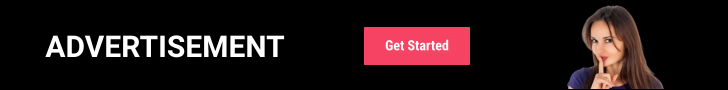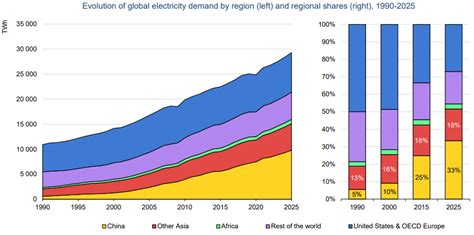Introduction

In the realm of aquarium keeping, precision and control are paramount for the well-being of your aquatic inhabitants. Enter the Coralvue Hydros, a cutting-edge aquarium controller system that empowers you with unparalleled command over your aquatic environment. This comprehensive guide will delve into the intricacies of using Coralvue Hydros for aquarium setup and maintenance, ensuring a thriving ecosystem for your beloved finned friends.
1. Understanding the Coralvue Hydros System
1.1 Components and Functionality
Network Hub: The heart of the Hydros system, the network hub acts as a central hub for connecting all devices and sensors. It wirelessly communicates with your router, allowing remote monitoring and control via the Hydros app.
Control Module: This module handles critical aquarium functions such as lighting, filtration, pumps, and heaters. It offers six output ports for connecting various devices and monitors their power consumption.
Lighting Module: The lighting module provides precise control over your aquarium’s lighting schedule. It supports various lighting protocols and can simulate sunrise, sunset, and moonlight effects.
Sensors: A range of sensors monitor essential parameters including temperature, pH, conductivity, and water level. They provide real-time data, enabling proactive adjustments to maintain optimal conditions.
1.2 Benefits of Using Coralvue Hydros
Automation and Convenience: Hydros automates routine tasks such as lighting, feeding, and temperature regulation, freeing up your time and ensuring consistent care for your aquarium.
Remote Monitoring and Control: Access your aquarium’s data and adjust settings remotely using the Hydros app. This allows for peace of mind while away from home or during emergencies.
Energy Efficiency: Hydros optimizes energy consumption by adjusting devices based on sensor data. This can translate into significant savings on your energy bills.
Enhanced Water Quality: By monitoring and controlling pH, conductivity, and other parameters, Hydros helps maintain a stable and healthy environment for your fish and corals.
2. Setting Up Your Coralvue Hydros System
2.1 Installing the Hardware
Step 1: Network Hub Placement
Choose a central location for the network hub that provides good signal strength for all devices. Connect it to your router using an Ethernet cable.
Step 2: Control Module Connection
Mount the control module on a dry, well-ventilated surface. Connect electrical devices to the output ports using appropriate cables.
Step 3: Lighting Module Installation
Mount the lighting module near your aquarium’s light fixture. Wire the fixture to the module and configure the lighting schedule using the Hydros app.
Step 4: Sensor Placement
Place sensors for temperature, pH, conductivity, and water level in appropriate locations within the aquarium. Secure them firmly to prevent movement.
2.2 Configuring the Hydros App
Step 1: Create an Account
Download the Hydros app from the App Store or Google Play and create an account.
Step 2: Add Devices
Use the app to add devices and sensors to your Hydros system by scanning their QR codes or manually entering their serial numbers.
Step 3: Set Up Schedules and Parameters
Configure custom lighting schedules, temperature set points, and other parameters for your aquarium based on the needs of its inhabitants.
3. Operating and Maintaining Your Coralvue Hydros System
3.1 Daily Monitoring and Adjustments
Regularly check the Hydros app: Monitor readings from sensors and make adjustments as needed to maintain optimal conditions.
Inspect devices: Visually inspect devices and sensors for any damage or wear and tear. Clean them periodically to ensure proper functioning.
3.2 Advanced Features
Scene Creation: Create custom scenes that combine multiple device settings for specific tasks or moods.
Custom Programming: Use the Hydros app’s scripting feature to create complex automation routines tailored to your aquarium’s unique needs.
3.3 Common Mistakes to Avoid
Overcrowding the System: Avoid overloading the network hub with too many devices, as this can lead to communication issues.
Improper Sensor Placement: Ensure sensors are placed in areas with good water flow and avoid interference from other devices.
Ignoring Maintenance: Neglecting regular cleaning and maintenance can compromise the system’s reliability and accuracy.
4. Case Studies and Real-World Applications
Case #1: Automated Coral Feeding
Using Hydros’s custom programming feature, one user created a feeding schedule that automatically dispenses frozen mysis shrimp at specific times each day, reducing the risk of overfeeding and ensuring a consistent diet for their corals.
Case #2: Energy Optimization
By using Hydros to optimize lighting and pump operation based on sensor data, another user reduced their aquarium’s energy consumption by 20%, resulting in significant cost savings.
Conclusion
The Coralvue Hydros system represents the pinnacle of aquarium control and automation technology. By following the detailed setup and operating instructions outlined in this guide, you can unlock the full potential of your Hydros system and create a thriving aquatic ecosystem that provides optimal conditions for your beloved fish and corals.
Additional Resources: